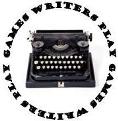 I learned early on that if I didn’t mark down, in black and white, how much I was actually writing, then it was very easy to lie to myself about my productivity. Oh, sure, I’d tell myself, I’ve missed a few days here and there, but overall I’ve been pretty good at cranking out the copy. The reality, however, was that it was easy to overestimate my word counts and underestimate how many days I was missing.
I learned early on that if I didn’t mark down, in black and white, how much I was actually writing, then it was very easy to lie to myself about my productivity. Oh, sure, I’d tell myself, I’ve missed a few days here and there, but overall I’ve been pretty good at cranking out the copy. The reality, however, was that it was easy to overestimate my word counts and underestimate how many days I was missing.
So what I do is use what I call a “Writing Productivity” spreadsheet. I use Microsoft Excel, but you could even do it by hand if you prefer. At a minimum, you’ll want columns for your daily word count, a monthly running total, an annual running total, and an area to jot a few notes about what you were writing. (Those notes can come in handy later, believe me, when you want some idea on what you were working on when, or how long it took you to finish a particular project.) I use Excel to calculate the results automatically, but you could use a trusty calculator as you go along too.
Tracking your word counts will help you in a number of ways:
- It helps you see that you’re treating your craft seriously.
- It’s another way to build momentum.
- It encourages you to focus on something you can control (your productivity) rather than on factors outside your control (publication)
Here’s a link to the spreadsheet I’ve been using for the last couple years (minus my own word counts, of course). It’s pretty much good to go, though having a working understanding of Microsoft Excel is probably helpful.
-+-
